How to Do An Online Check-in with American Airlines?
How to do an online check-in with American Airlines? In this era, long queues and last-minute rushes are no longer necessary as you can perform the check-in process online.

With American Airlines, you have the convenience of online check-in, allowing you to save time and move through the airport with ease.
We will coach you through every step of checking in online with American Airlines, guaranteeing a hassle-free beginning to your trip.
Now, let us proceed with the process of showing you how to check in online.
How to Do an Online Check-in with American Airlines?
To ease your check-in process with American Airlines, you must strictly follow some tips.
Here are some of the tips below:
1. Visit the American Airlines Website or Mobile App
Open your favourite web browser and go to the official American Airlines website to start the online check-in process.
Also, there is the iOS and Android smartphone-compatible American Airlines mobile app.
If you have installed the app on your mobile device, you can do that right away.
2. Locate the Check-In Section
Scroll through the site or the App to find the ‘Check-in’ label.
Look for a prominent button or menu option that indicates check-in. You’ll find it on the homepage or the main menu.
3. Enter Your Booking Details
You will need to enter your reservation information at the point of check-in.
Provide the required information, such as your last name and booking reference number.
Double-check the accuracy of the entered details before proceeding.
4. Select Your Flight
You’ll get a list of the flights connected to your reservation after entering your booking information.
Select the precise flight for which you want to check in online.
5. Verify Passenger Information
Confirm that the passenger information displayed on the screen is correct.
This includes the traveller’s name, seat assignment (if applicable), and other relevant details.
In case you have any different results after applying the discount code, please contact American Airlines customer service for further instructions.
6. Choose Seat Preferences
The American Airlines Company allows passengers to pick their seats during online check-in before the flight, provided that their picking is subject to seat availability.
Featuring an interactive seat map, you have the option of choosing the best seat or going for automatic assignment.
Aiming to consider these elements, such as legroom and restroom proximity as well as individual preferences, should also be considered.
7. Additional Services and Upgrades
The flight check-in through the online system of American Airlines Company might include the inclusion of some upgrades as well as priority boarding and more allowance for checked-in baggage.
This trip gives you the chance to go through the offered services as you can enjoy the benefits of various experiences during the travel.
8. Review and Confirm
Before handing in check-in, take your time to carefully check out and also confirm the services that were already marked, for example, seat allocation and additional services.
Check to ensure everything is correct according to your style, and remember the basics, such as the type of car, its model, year, amenities, and location.
When you feel fine with it, press the “Confirm” button or “Check-In” to wrap things up.
9. Receive Your Boarding Pass
Following confirmation of your flight schedules online, American Airlines will be happy to generate your boarding pass.
You can send it via email, obtain it in pdf form or, what is more striking, store it in the Application of the American Airlines.
To avoid problems while you are at the airport ask for the check-in options so that you can locate your boarding pass easily.
10. Arrive at the Airport
Ensure that you have either a paper or digital boarding pass with you when you are at the airport on the day of your trip.
Walk according to the guidelines for the checked bag drop if you are only bringing carry-on luggage with you, or security screening if you are planning to have your baggage checked.
With the online check-in completed, you’ll be in a smaller line at the passport control and baggage claim area, ensuring that you can skip the line-ups and save time.
READ ALSO:
- Why Won’t Southwest Airlines Let Me Check-in Online?
- Why Do American Airlines Say Check-in with an Agent?
- How Early Does Southwest Airlines Check-In Start?
Do I Still Get a Boarding Pass after Online Check-in?
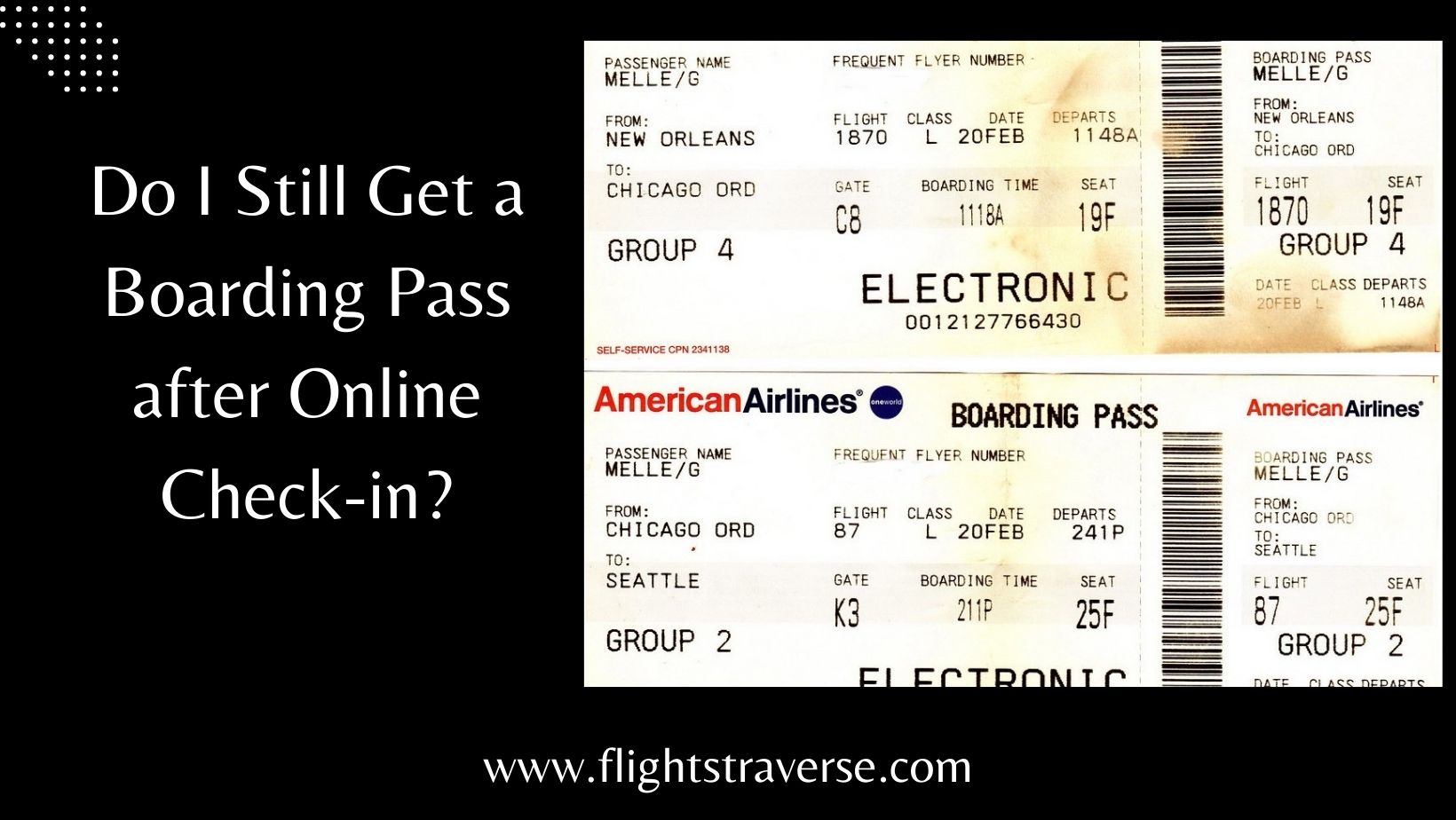
Yes, at the end of an online check-in process with most airlines, including American Airlines, you will also get your boarding pass for free.
This travel document acts as your boarding permission and additionally reveals various details about the flight like the flight number, the destination, seat number, and the time for boarding.
When you check in online, there are several ways you can obtain your boarding pass:
1. Print it out
With the web check-in process being over, the airline website or app now would allow first to print the boarding pass right to the computer.
No worries, you can have your e-boarding pass simply downloaded and it can be printed on standard paper without hassle.
Ensure that you have a genuine copy of your boarding pass before leaving, as some airports and airlines are stingy with their acceptance of digital versions.
2. Send it to Your Phone
Many of the airlines have their apps in which you can get your boarding pass saved on your smartphone.
This can be achieved by message sending you a link to boarding pass viewing and vice versa either through email or text or just storing it in your mobile wallet.
On arrival of your flight at the airport make a point of presenting your digital boarding pass at the security check and the gate counter.
3. Save it for Future Purposes
Some airlines may save your digital boarding pass in the mobile application or website of the airline itself so that you can then access this digitally later on without having to reprint it.
But don’t forget that you must confirm your boarding passes in case your flight is changed, for example, you have to check in at the gate or your departure is delayed.
However, remember that if the airline has made arrangements in a manner that you have completed the online check-in and obtained your boarding pass.
Nevertheless, you will need to process through the security check and produce your boarding pass and identification paper at the gate before getting on the airplane.
I think it’s a healthy habit to come to the airport way earlier than your defined separation time to have time for everything, enjoy the process, and calm down.
Congratulations! You just found a guide dedicated to your successful online check-in with American Airlines.
This will facilitate you, reduce stress, and ensure the smoothness of your trip experience from the time you leave to the time you begin the journey.
Check in online in advance with the convenience and enjoyment of your travel with American Airlines!






